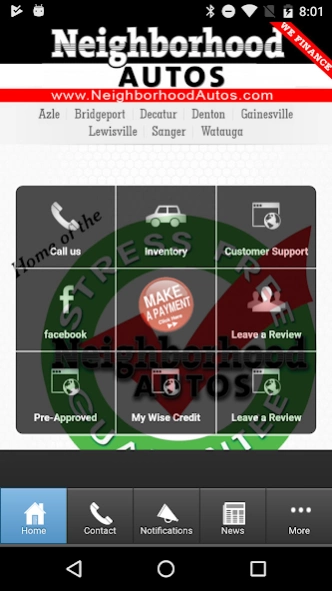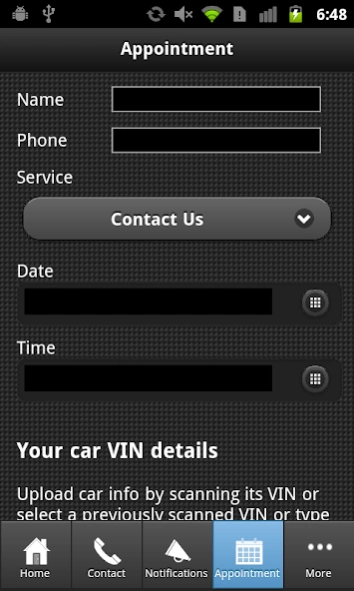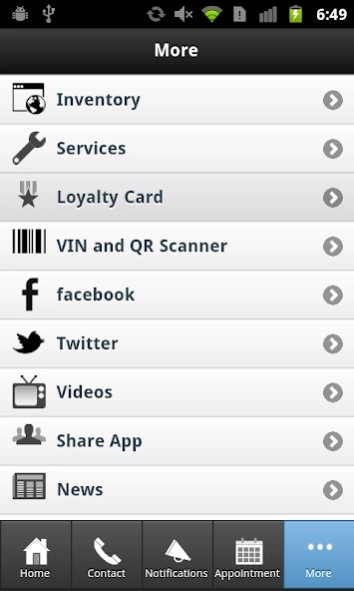Neighborhood Autos 218591
Free Version
Publisher Description
Neighborhood Autos - Neighborhood Autos
Download the official Neighborhood Autos app to get pre-approved, stay connected through social media, make payments and browse through our entire inventory. At all of our Neighborhood Autos locations, you will find a vast selection of certified pre-owned models ready for you to come test drive.
At Neighborhood Autos, our commitment to customer care is our top priority and we are ready to serve you. Whether you are seeking unmatched customer service or simply searching for your new car, this app is designed to bring our friendly dealership experience to the convenience of your smart phone. With great prices and experienced professionals, you are sure to get a reliable and stylish new or pre-owned vehicle at a price you can afford.
Neighborhood Autos has built his business on quality vehicles, quality people and quality service. Neighborhood Autos specializes in bad credit and no credit car sales. We carry a great inventory of all major makes and models. For more information visit our website at http://www.neighborhoodautos.com/ or come on down to visit us!
About Neighborhood Autos
Neighborhood Autos is a free app for Android published in the Office Suites & Tools list of apps, part of Business.
The company that develops Neighborhood Autos is MobileAppLoader. The latest version released by its developer is 218591.
To install Neighborhood Autos on your Android device, just click the green Continue To App button above to start the installation process. The app is listed on our website since 2018-01-23 and was downloaded 19 times. We have already checked if the download link is safe, however for your own protection we recommend that you scan the downloaded app with your antivirus. Your antivirus may detect the Neighborhood Autos as malware as malware if the download link to com.mobileapploader.aid218591 is broken.
How to install Neighborhood Autos on your Android device:
- Click on the Continue To App button on our website. This will redirect you to Google Play.
- Once the Neighborhood Autos is shown in the Google Play listing of your Android device, you can start its download and installation. Tap on the Install button located below the search bar and to the right of the app icon.
- A pop-up window with the permissions required by Neighborhood Autos will be shown. Click on Accept to continue the process.
- Neighborhood Autos will be downloaded onto your device, displaying a progress. Once the download completes, the installation will start and you'll get a notification after the installation is finished.